 Re-Volt I/O
Re-Volt I/O
Re-Volt I/O - Join a Lobby with password
Join a Lobby with password
Note: Protects the session with a password. The passphrase can be up to 255 characters in length and cannot contain spaces. (It works from RVGL 18.0310a.)
How to join a session with password?
Write the following Launch Parameters (Don't write the brackets []).
-lobby [IP address] -pass <[password]>
RVGL Launcher
Enter the IP and password at Launch Parameters field in the following way, for example:
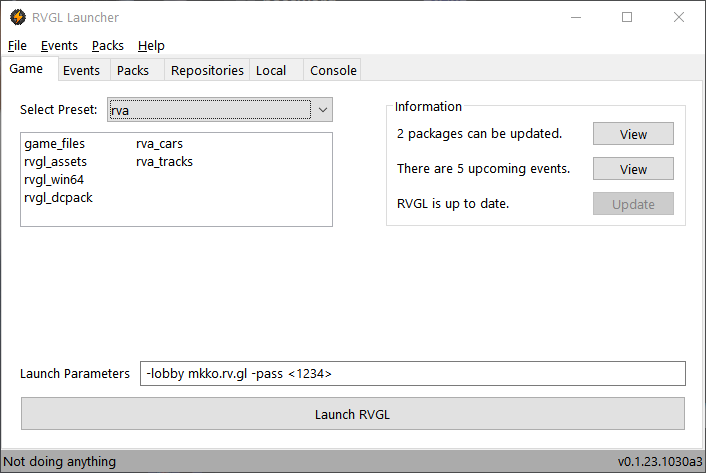
Game Shortcut
Press Alt+Enter in your RVGL shortcut, then at the end of Target field write the parameters as shown in the screenshot below.
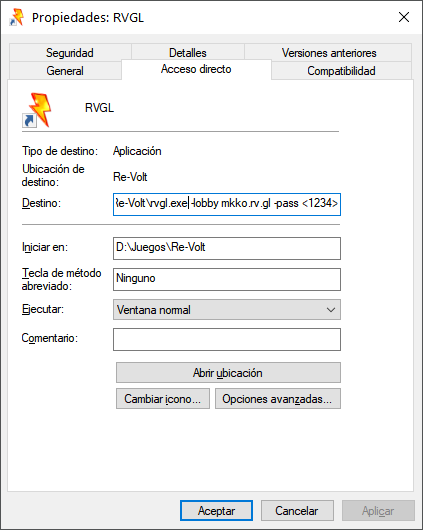
Android
- Download and install Termux, if you can't find it at the Play Store, then use this link to download it!
- Copy and paste inside the app the command after this message, you ought write the IP and password inside the text before pressing Enter as shown in the screenshot; if the game doesn't open up inmediatly, close the app from the notifications and try again, you may have copied something wrong.
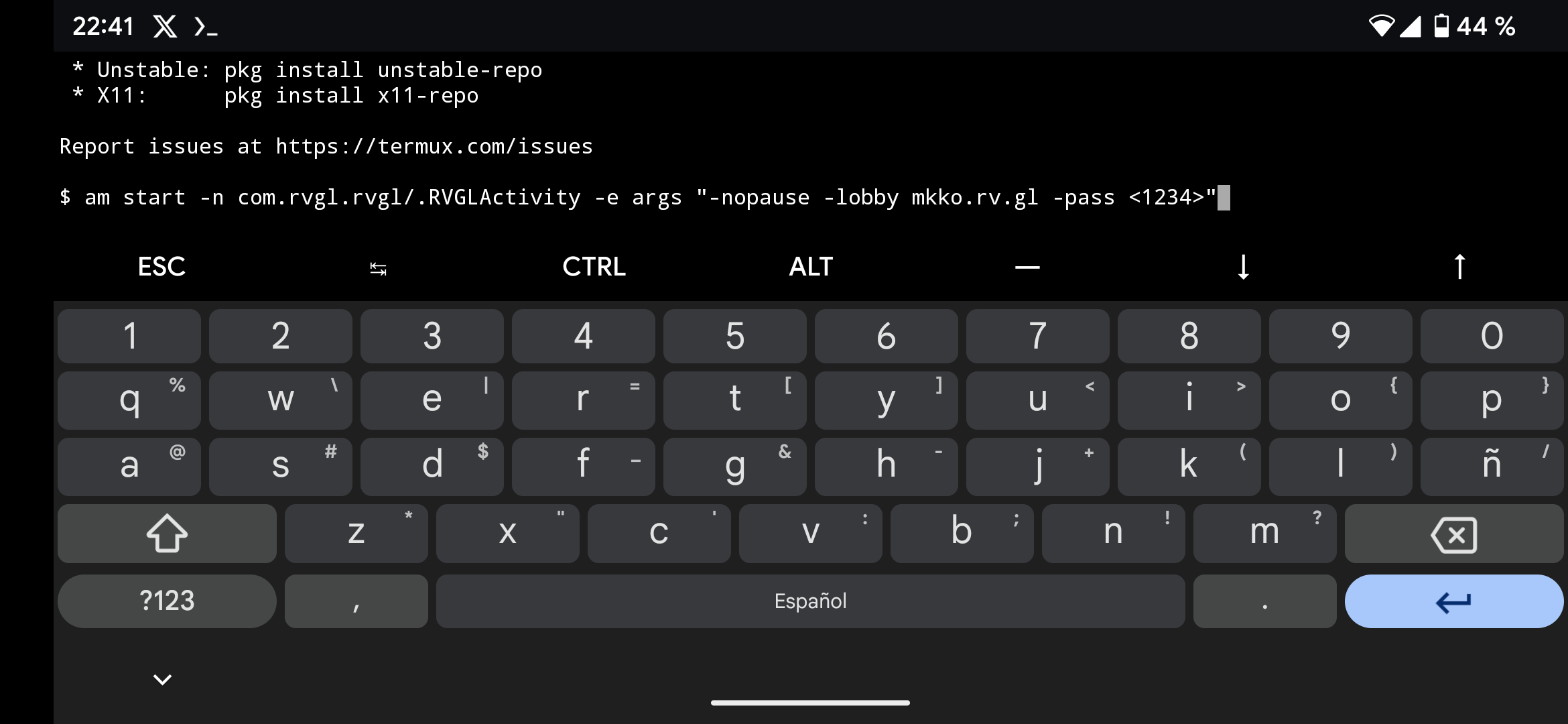
am start -n com.rvgl.rvgl/.RVGLActivity -e args "-lobby -pass <>"
