 Re-Volt I/O
Re-Volt I/O
Re-Volt I/O - Joining a Lobby via RV House (Outdated)
Joining a Lobby via RV House (Outdated)
Note: RV House is prone to crashing fairly often and is outdated at this times. It's often easier to visit our Discord server and ask for the host's IP.
Setup and Installation
First, you will have to create an account on revoltzone.net/register.
Then download RV House from the forum thread.
Start the setup and then launch the program. You will be prompted with this error message every time you launch it:

You can savely ignore the message and dismiss it. Now just log in with your account.
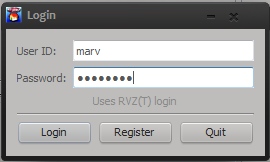 It's very likely that you'll be prompted by the Windows firewall. Allow access. If you're on a public network. also check the second checkbox.
It's very likely that you'll be prompted by the Windows firewall. Allow access. If you're on a public network. also check the second checkbox.
 Now open the settings from the Edit menu.
Now open the settings from the Edit menu.
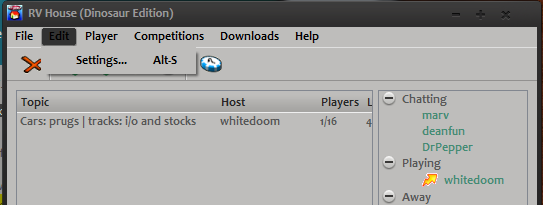 Go to the Advanced tab and enter the path of your Re-Volt folder. You can also enter additional commands like
Go to the Advanced tab and enter the path of your Re-Volt folder. You can also enter additional commands like -window.
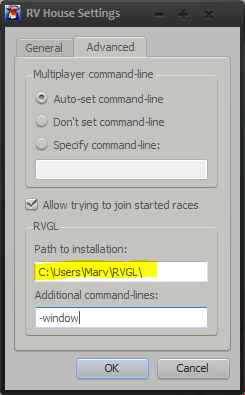
Joining Rooms
You will then be able to join any rooms hosted in RV house. Click the refresh button from time to time to see if there are new rooms available.
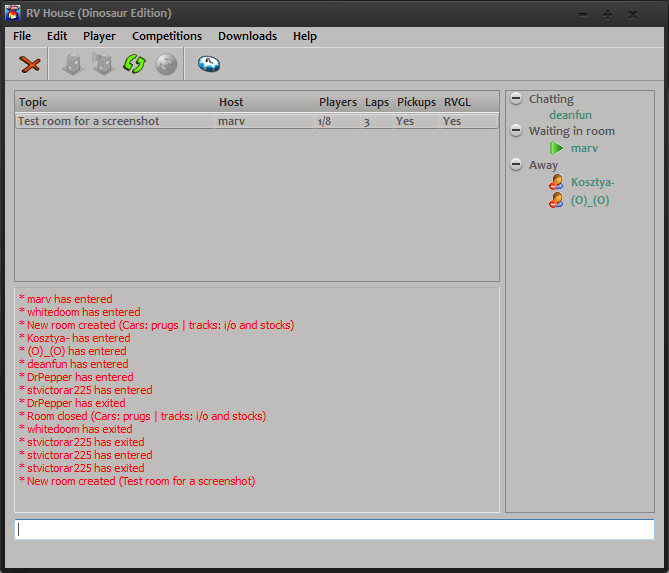 To join a room, double click it.
To join a room, double click it.
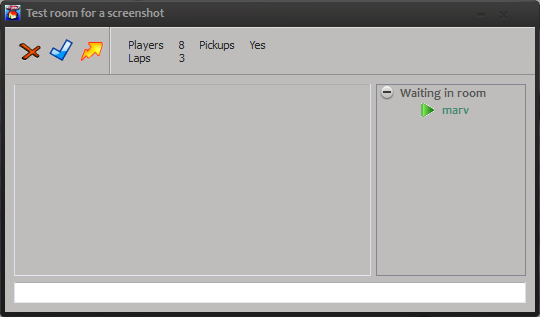
Notes
Why does RV House prompt me that Re-Volt can not be found?
RV House was designed for older versions of Re-Volt. It only got support for RVGL fairly recently.
Older versions of Re-Volt had entries in the Windows registry which RV House still searches for. RVGL doesn't use those anymore.
Since the RVGL path is set in the RV House settings, there is no reason to worry about this error.
