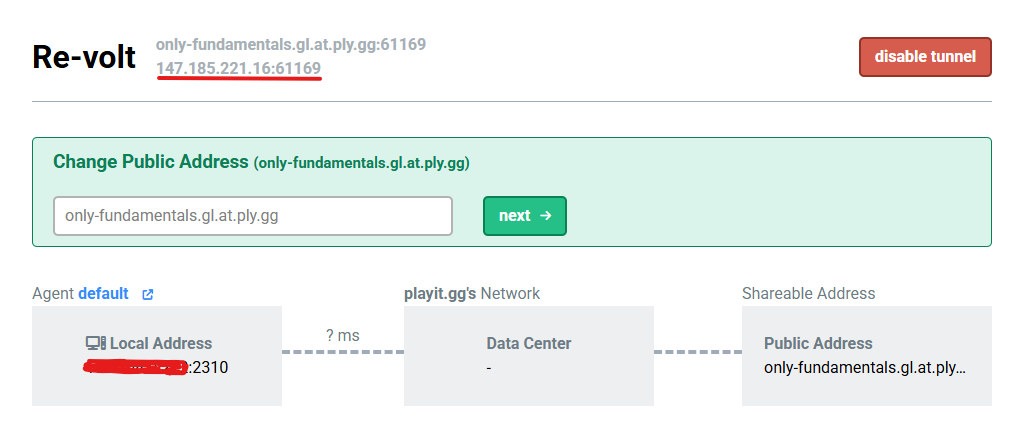Re-Volt I/O
Re-Volt I/O
Re-Volt I/O - Hosting without using VPN's or Port Forwarding
Hosting without using VPN's or Port Forwarding
Note: This is only for those who have trouble opening ports, which means that latency/ping to others increases because a tunnel is used to reach the server.
How to host without using VPN's or Port Forwarding?
- First sign into https://playit.gg/ and download the protocol from the website,
- The program basically creates Agent for you, this is needed to make Tunnel
- After making account and Agent go to
Account > Tunnels, - Add Tunnel by pressing
Add Tunnel, - Select Global region (Free option), and select type
UDP (Protocol), - Agree that you won't use the program for malicious intent,
- Set Port Count to
1, - Set Local Port to
2310, and Add Tunnel, - In the Local Address enter you're IPv4 (Easily found by typing
ipconfiginCMD), - After that you have to wait a bit for the service to Run your port thru, and after that return to
Account > Tunnels, - The screen below will show you how it will look like after the Tunnel is active (the IP under red line is the IP you receive from server, and the one you share with others when hosting.