 Re-Volt I/O
Re-Volt I/O
Re-Volt I/O - Car Handling and Weapon Offsets
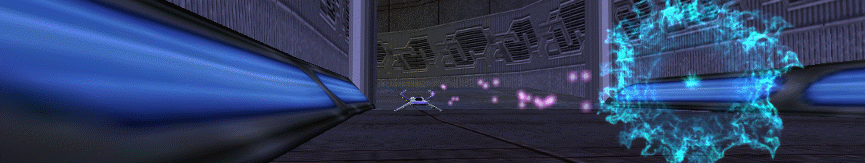
;====================
; Handling related stuff
;====================
SteerRate 3.000000
SteerMod 0.400000
EngineRate 4.500000
TopSpeed 32.000000
DownForceMod 2.000000
CoM 0.000000 2.000000 -4.000000
Weapon 0.000000 -32.000000 64.000000This is the wheel snap when turning.. High numbers make the car steer more quickly, thus, more like an R/C, but numbers which are too high can make handling the car very difficult. (Oversteer) A setting of 3 seems good for R/C style cars. Higher numbers also cause the car to lay down more rubber in the corners.
Lower numbers cause the steering to be more smoothe and slower, more like a stable car in real life. If you wish to make such a car, use a setting of .5 to 1. Anything below .5 will be uncontrollable, as it will not be able to navigate the turns well enough. (Understeer) Lower numbers cause the car to lay down rubber less often in corners.
Think of this as a Differential setting (Turn-in while cornering, all the while maintaining your speed)
This setting is unknown. It appears to do nothing.
This setting determines how quickly your throttle will respond. Lower numbers give slow response. High numbers give a fast response. Numbers above 4.5 make no difference, thus it uses a scale from 0 to 4.5
This setting determines the physical top speed of your car in mph (assuming there's no friction). The higher the number, the faster your car will go.
Cars rarely achieve this number, as there are many factors which attribute to the car's overall speed. 4WD cars are the most likely to achieve this number though.
This adjusts how well your car sticks to the ground while driving. Lower values create lift, which can cause your car to come off the ground more easily. Higher values will force the car downward (like a car with front and rear spoilers). This setting does NOT affect your speed or jumping.
This is your Center of Mass. The central point at which your car rotates (on ground or in air). The CoM setting works on a 3 point axis (X, Y, and Z axis)
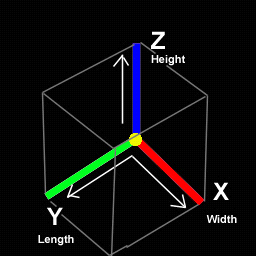
X-0, Z-0, Y-0
X = width of car (This is the 1st number) Y = length of car (The 3rd number) Z = height of car(2nd number)
Positive numbers on the X axis place the CoM to the Left, whereas, Negative numbers place the CoM to the right.
Positive numbers on the Z axis will bring the CoM up, whereas, Negative numbers will lower the CoM. (A negative CoM is good when you make any 2 wheeled car)
Positive numbers on the Y axis bring the CoM to the rear of the car, whereas, Negative numbers push the CoM to the front. (This is good to play with if you envision your car having a Front, Rear, or Mid engine.
This is your weight distribution so to speak.
The way to calculate for CoM of the car is as follows:
F = Distance of Front Wheel from 0. (See wheels section) R = Distance of Rear Wheel from 0 as a positive number. (See also wheels section) C= True center of the car. W = Desired front weight distribution (This number should be a decimal) N = Position of the CoM relative to the Front and Rear distances. Pr = Pre-Placement of the Y axis of CoM P = Placement of theY axis of CoM
This is a 3 step process.
Step 1:
(F+R)*0.5=C
Step 2:
(F+R)*W=N
Step 3:
N-C=Pr
If the car has 49% of the weight in the front and 51% in the back, the number represented by 'P' should be a positive number for the CoM Y axis.
If the car has 51% of the weight in the front and 49% in the rear, the number represented by 'P' should be a negative number.
This is the point at which your weapons fire from. It works on the same XYZ coordinate system as the CoM setting. This setting should be set slightly above the Offset (see later section) of the car body, and slightly in front.
