 Re-Volt I/O
Re-Volt I/O
Re-Volt I/O - Car Springs
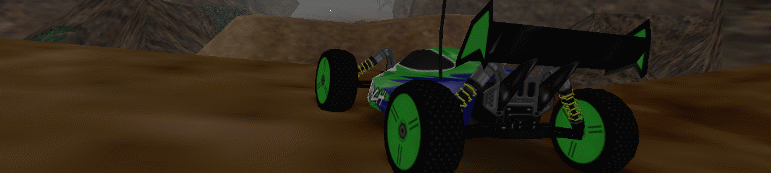
;====================
; Car Spring details
;====================
SPRING 0 { ; Start Spring
ModelNum 5
Offset -12.000000 -20.000000 34.000000
Length 22.000000
Stiffness 400.00000
Damping 9.000000
Restitution -0.950000
} ; End Spring
SPRING 1 { ; Start Spring
ModelNum 5
Offset 12.000000 -20.000000 34.000000
Length 22.000000
Stiffness 400.000000
Damping 9.000000
Restitution -0.950000
} ; End Spring
SPRING 2 { ; Start Spring
ModelNum 5
Offset -12.000000 -19.000000 -33.000000
Length 19.000000
Stiffness 400.000000
Damping 9.000000
Restitution -0.950000
} ; End Spring
SPRING 3 { ; Start Spring
ModelNum 5
Offset 12.000000 -19.000000 -33.000000
Length 19.000000
Stiffness 400.000000
Damping 9.000000
Restitution -0.950000
} ; End SpringThis corresponds with the "Model Filenames" section. This setting uses the numbers -1 to 18 and determines which model is used. If no models are used, this number should be set to -1, otherwise from 0 to 18. In this case you want the number corresponding with the spring prm.
These numbers determine the placement of your 3d spring model. It uses an XYZ coordinate system.
X-0, Z-0, Y-0
X = width of car (This is the 1st number) Y = length of car (The 3rd number) Z = height of car(2nd number)
Positive numbers on the X axis place the model to the Right, whereas, Negative numbers place it to the Left.
Positive numbers on the Z axis will move the model down toward the ground, whereas, Negative numbers will bring it up.
Positive numbers on the Y axis move the model forward, whereas, Negative numbers it to the rear
This setting is only used when there is a 3d model of the spring present. This setting tells Re-Volt how long the Spring model is, in RV Units, from the top of the model to the center of the wheel model. This does not affect the handling of the car.
This is your springrate. The higher the number, the more stiff (hard) the springs will be. Higher numbers can prevent body roll, whereas, lower numbers (coupled with the Damping setting) encourage body roll. This also can affect the ride-height of the car.
One way to know that you have properly tuned the springs: If the springrate is set incorrectly, the tires of the car will bounce. Springrate is usually determine by taking the total weight (W) of the car, multiplying that by the front (F) or rear (R) weight distribution percentage, then dividing by two. This is a two step process.
Real life equation:
W*F/2= Front Springrate
W*R/2= Rear Springrate
If you have a weight distribution that is a perfect 50/50 (This means the CoM is set at 0 on the Y axis) these numbers all be the same. If the distribution is 40/60 (or anything else) the front tires should have a different springrate than the rear tires.
Note: Re-Volt also seems to take into account the track-width and wheel-base for the spring rate, so, if the previous formulas do not work, adjust the springs so that they do not bounce underneath the car.
This setting adjusts the speed of your shocks (or springs). If the value is set high, this will result in more stable cornering, but will cause the car to slam to the ground after a jump, making it possible to flip or lose control of the car (such as a sports car in real life). Higher Damping settings can also give the car more precise steering. However, if the value is too high, the steering can become twitchy.
Lower values will cause the shocks to move more quickly, absorbing bumps (such as a "Grocery Getter" car in real life). This can result in smoother steering lines and good rebound after jumps. However, the tires will be more likely to travel through the top of the car body upon landing jumps (See MaxPos of the Wheels Section).
Increasing this setting can affect the top speed and acceleration of the car.
When setting the damping, the track-width and wheel-base must be taken into account.
Restitution works on numbers ranging from -1 to 0. This determines how "high" on the shocks the car will sit when sitting still. This means that the wheels (when the car is pressed down) will come up, and when the car is in the air, they will fall a bit. Values lower than -1 or above 0 will make the car behave oddly. And a setting of 0 will have an effect on the acceleration of the car.
This setting can be used to help improve the handling of the car, when properly adjusted in accordance with the Damping.
If a simulation feel for the car is desired, it is recommended to have the Damping number no higher than 12 with no more than 1 decimal thereafter. This is representative of real car dampers. Sports/Super cars should have a middle-high number (6.2 - 8.1), while 'grocery getter' cars should have a slightly lower input value(4.3 - 6.1).
Here's how to calculate Restitution in accordance with the Damping. This places the Damping setting at 75% of the Restitution setting.
Formula:
D = The input number of the Damping setting. R = This is the result of how the Restitution setting should be set based on the 12 click system of real car dampers. T= This true Restitution value.
D x 1.25 = R
R / 12 = T
A Front bias (higher numbers) of Restitution and Damping creates oversteer when cornering. This is good for FWD and 4WD cars.
A Rear bias (lower numbers) of Restitution and Damping causes the car to understeer. This is ideal for a RWD car if it is having problems with oversteer.
