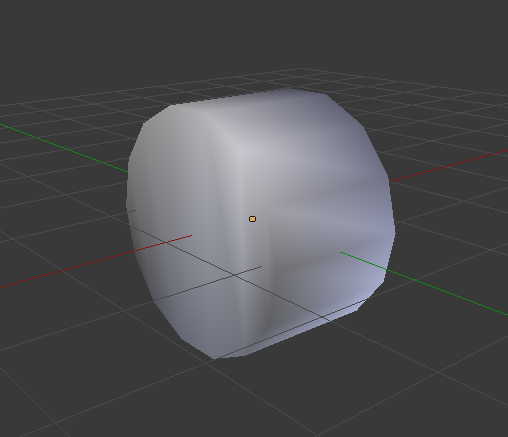Re-Volt I/O
Re-Volt I/O
Re-Volt I/O - Level of Detail
Prm files (containing 3D meshes) support different levels of details. That means that a lower quality mesh will be shown if the object is further away. This technique has been used on car wheels and some track props.
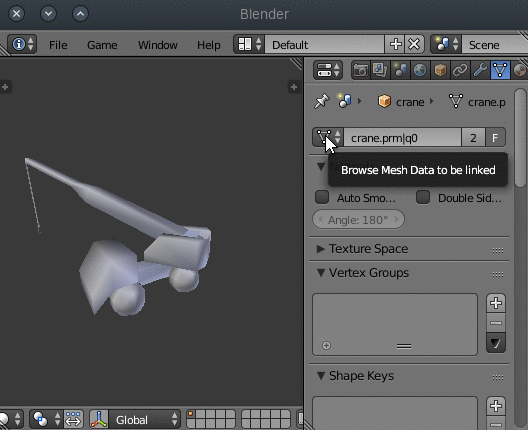
If you're experiencing some weird graphical behaviour on modified car wheels (especially on ones that appear when the car is further away), you might want to remove some LoDs that don't match up anymore.
First, import your prm file.
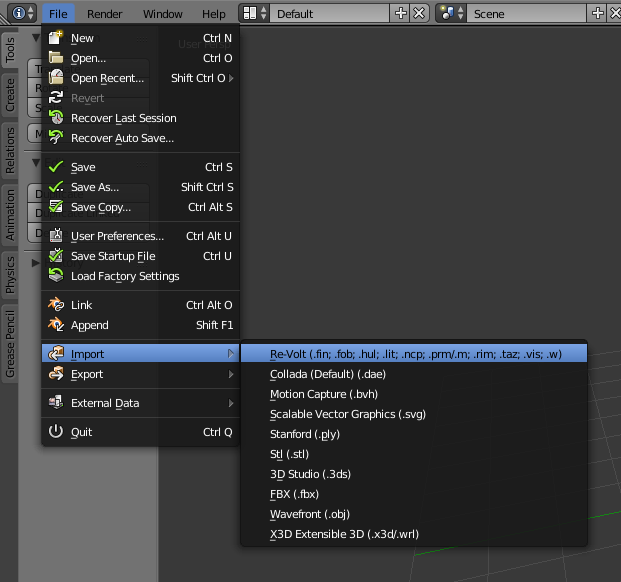
Make sure your object is selected (right click, selected objects have an orange outline). Then open the Data tab in the Properties panel.
You will find a list of meshes that the object uses.
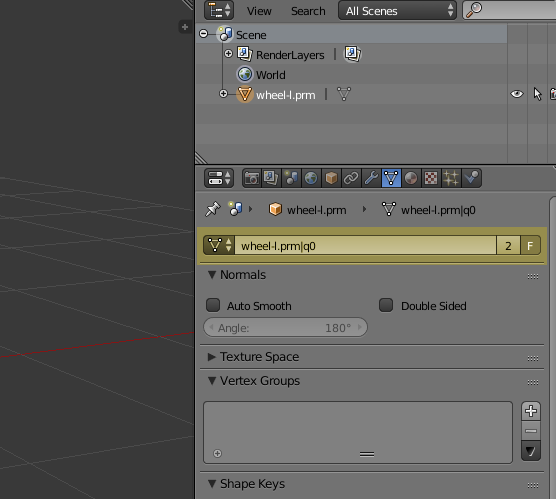
If you open that list, you will see that there are several meshes ranging from q0 (highest quality) to q4 (lowest quality).
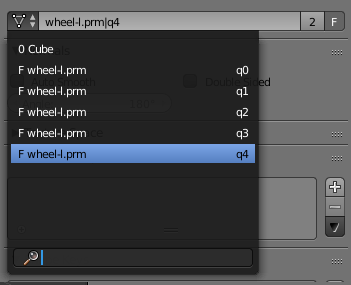
In this case, we just want to remove the lower quality meshes since they're not intended to be used on the model. Go ahead and select the lowest quality mesh from the list.
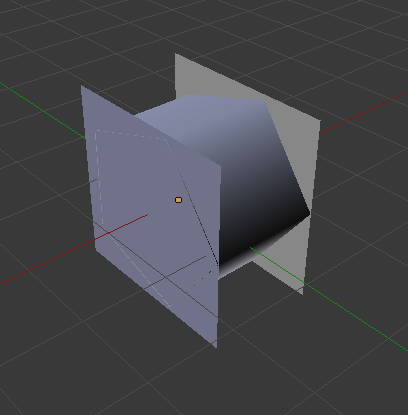
Scroll down a bit and locate the Delete LoD button in the Meshes section.
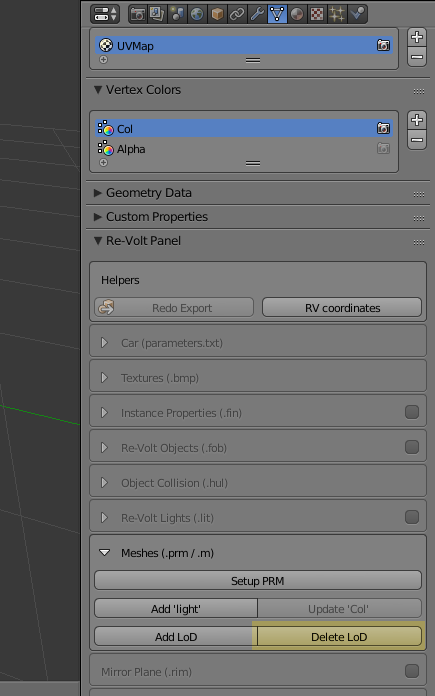
Press it until you reach your own mesh (in this case i'ts the q0 one). The list will then look similar to this:
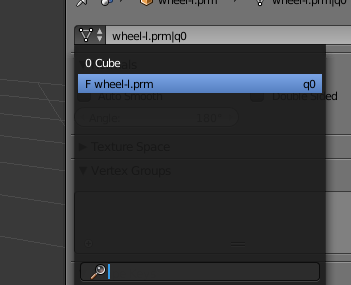
You will then be left with just your mesh: