 Re-Volt I/O
Re-Volt I/O
Re-Volt I/O - Parameters Notes
Parameters Notes
EditAuthors: Gel38
Categories: Parameters, To-Do
Tags: car_making, parameters, custom
Under Construction. Actual table of contents coming soon.

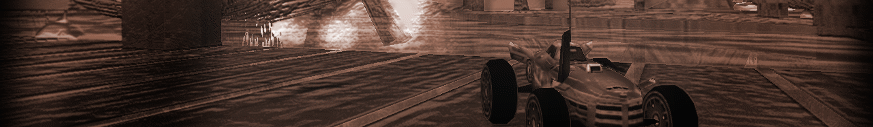
Welcome to Parameters Notes 7.1 for the game Re-Volt. This is a guide for tuning your car in Re-Volt. It will go over settings new (RV 1.2/RVGL) and old settings for the cars, in an in-depth manner.
The manner in which things will be described (handling related stuff) will be real life cars vs. R/C cars, with an indepth description of how things work for each setting. A section of parameters will be shown (without the game creators' notes), and then the descriptions will follow (As in the old manner). Some pictures will be included to help with visualization of what is being described.
Heading text is blue and underlined, sub-heading text is red, and valid equations are highlighted in green (just before the equation).
Alot of information will be taken from Parameters notes 6, but recompiled in a cleaner manner.
Parameters Notes 7.1 is totally revamped. You can now easily navigate across Param Notes without scrolling forever! Links to almost every page are found at the bottom of the page.
If there are any questions please contact me via the Re-Volt Live forums (Gel38) or contact me by email aaron[dot]gel38[at]gmail[dot]com.
The content of this article has been split into multiple articles which you can find here: Parameters

Info: If you are running the latest Re-Volt 1.2 patch, you will find that Re-Volt 1.2 adds many options to the Parameters.txt file. Such as the ability to drive upside-down, a turning head (such as Panga), and an additional camera. If you are not running the latest Re-Volt 1.2 patch, it is highly recommended. You can acquire it from here:
Re-Volt 1.2 @ RVZ
RVGL @ RV Live Forums
Commands lines added in by Re-Volt 1.2 begin with a semi-colin ( ; ) and right parenthesis ( ) ). Only then will Re-Volt recognize the command line. The command lines should be placed in the proper sections in Parameters.txt. (This section of instructions will use different command lines from different DLC cars).

If you are running Re-Volt 1.2, you can use the CTRL+R function to reload your parameters, unlike the original Re-Volt, where you must reload the level.
Re-Volt measures in "RV units". 1 RV unit = 5mm 5 RV units = 1 inch (approximately)
With original Re-Volt Parameters, lines that begin with a semi-colon (;) are merely comments, however if a 'comment' is surrounded by ";======", this means that the line is code.
While the top speed of the cars is affected by many factors, here is a list of the top speeds of the stock, Dreamcast, DEV, and Canned cars for Re-Volt:
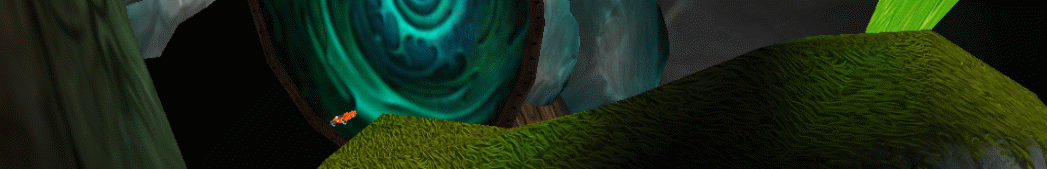
Car Selection Display and Class :
- Handling
- MaxRevs
- Car Handling and Weapon offset
- SteerMod
- Car AI Setup
- PickupBias
- BlockBias
- OvertakeBias
- Suspension
- Aggression
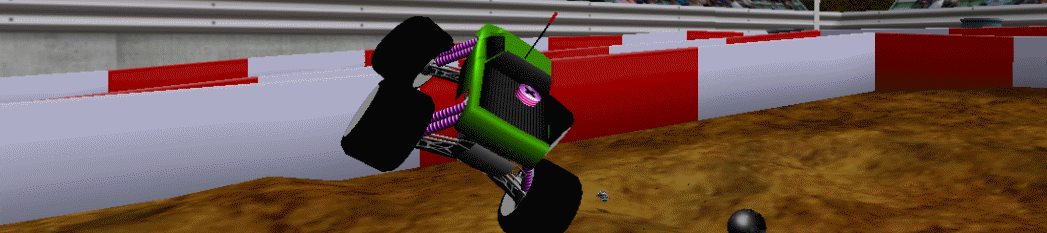
-
Jesus Christ/God/Holy Spirit
- Without You I'm nothing and have nothing.
-
My wife
- for her patience
-
The late SuPeRTaRd
-
Rex Reynolds
-
Laserbeams
-
Nairb
- For the previous versions of Parameters Notes
-
CityWalker
- For the AI section
-
Huki
-
Jigebren
- For Re-Volt 1.2 and the great Blender plug-in
-
Nero
-
ThugsRook
-
ElectricBee
-
sebr
-
Kenny
- For Information reguarding the RV 1.2 car shadows and spinner settings.
-
Skarma
- For the car speed information.
-
Red_Ricky
- For Parameters Notes 7.1 quality control.
-
The entire Re-Volt community
- For keeping the game alive for over 15 years! (so far)
