 Re-Volt I/O
Re-Volt I/O
Re-Volt I/O - Car Pin Details
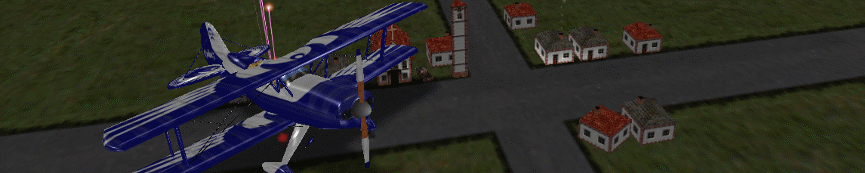
;====================
; Car Pin details
;====================
PIN 0 { ; Start Pi
ModelNum -1
Offset 0.000000 0.000000 0.000000
Length 0.000000
} ; End Pin
PIN 1 { ; Start Pin
ModelNum -1
Offset 0.000000 0.000000 0.000000
Length 0.000000
} ; End Pin
PIN 2 { ; Start Pin
ModelNum -1
Offset 0.000000 0.000000 0.000000
Length 0.000000
} ; End Pin
PIN 3 { ; Start Pin
ModelNum -1
Offset 0.000000 0.000000 0.000000
Length 0.000000
} ; End PinThis corresponds with the "Model Filenames" section. This setting uses the numbers -1 to 18 and determines which model is used. If no models are used, this number should be set to -1, otherwise from 0 to 18. In this case you want the number corresponding with the pin prm.
This offset seems to have no function, as the base of the pin model is generated from the same point as the base of the springs model. However it may use the same offset as the other Offset options to align to the center of the car.
This setting is only used when pin is displayed. This is the length multiplier for the pin models as read from the model file. If the pin has length 10 in the 3d model, a value of -1.5 here would make it 15 units long. If you use an existing pin model, use the value defined in the original car's pin section, unless it needs to be made longer or shorter. The length does not affect handling.
