 Re-Volt I/O
Re-Volt I/O
Re-Volt I/O - FritzBox
FritzBox
I'll demonstrate this with my FRITZ!Box 7XXX router. My current version is FRITZ!OS: 06.83. I sadly cannot set the language to English.
You'll need access to your routers user interface. You can do this by opening http://fritz.box in your browser.
Navigate to the settings page for port forwarding. Then click on the button to add a device for port forwarding:
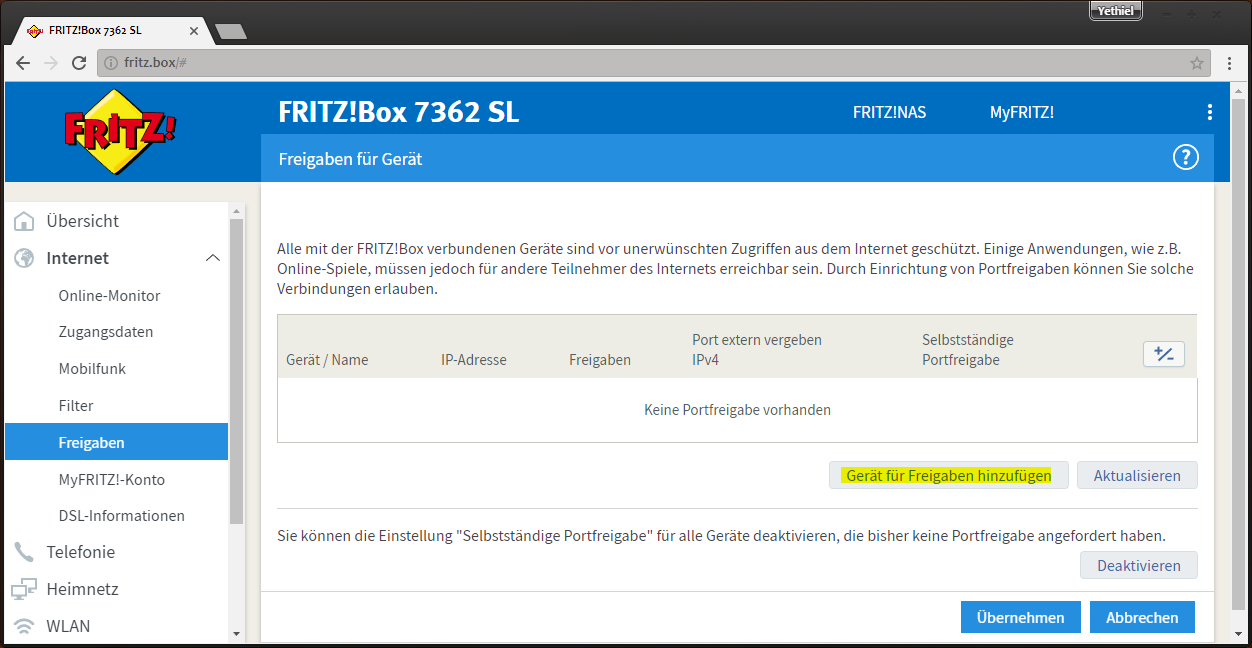
Select your computer from the list (it should show the host name or the ip, if you're unsure run ipconfig from the cmd). Also enable the option to allow the device to forward ports automatically (upnp). Then, click the button to actually create a new forwarding.
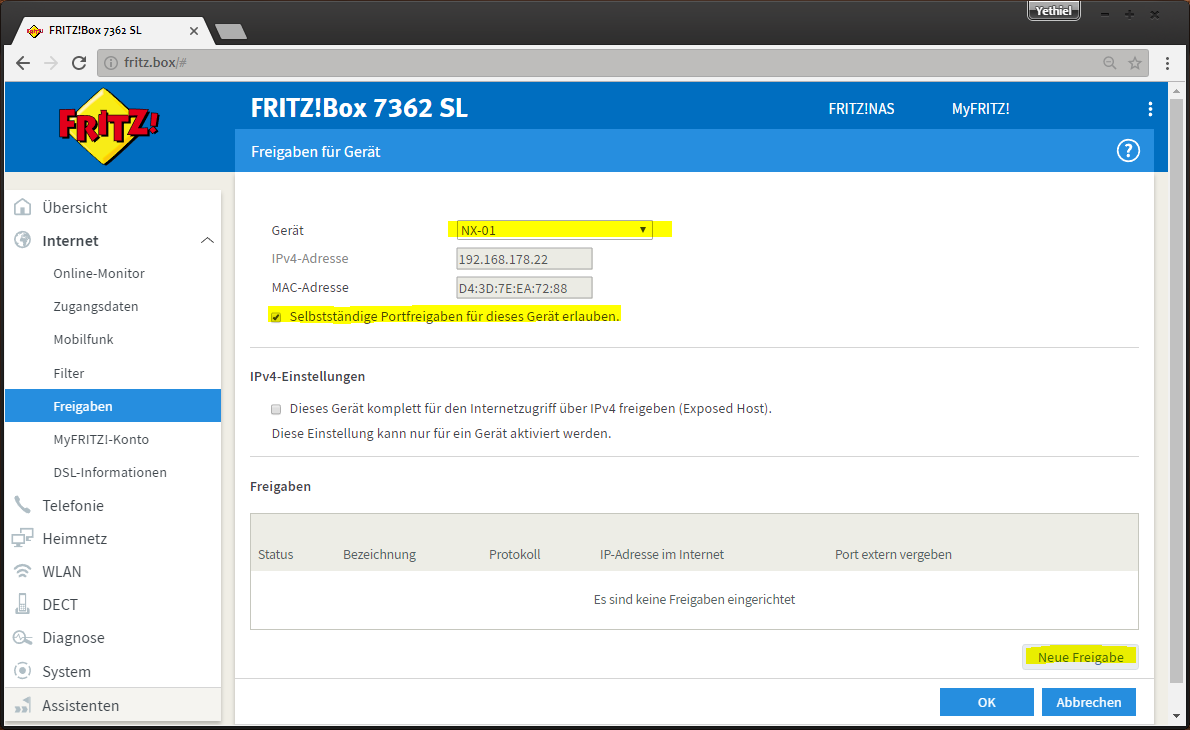
Set Application to Other and enter a description. Set the Protocol to UDP and enter 2310 as the source port (both beginning and end) and 2310 for the target port as well. Then click OK.
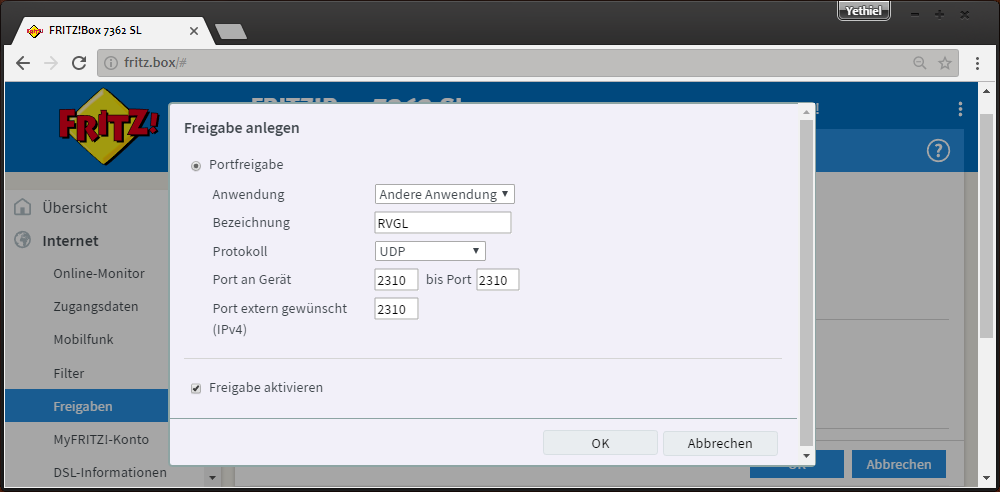
Then confirm the device settings with OK again.
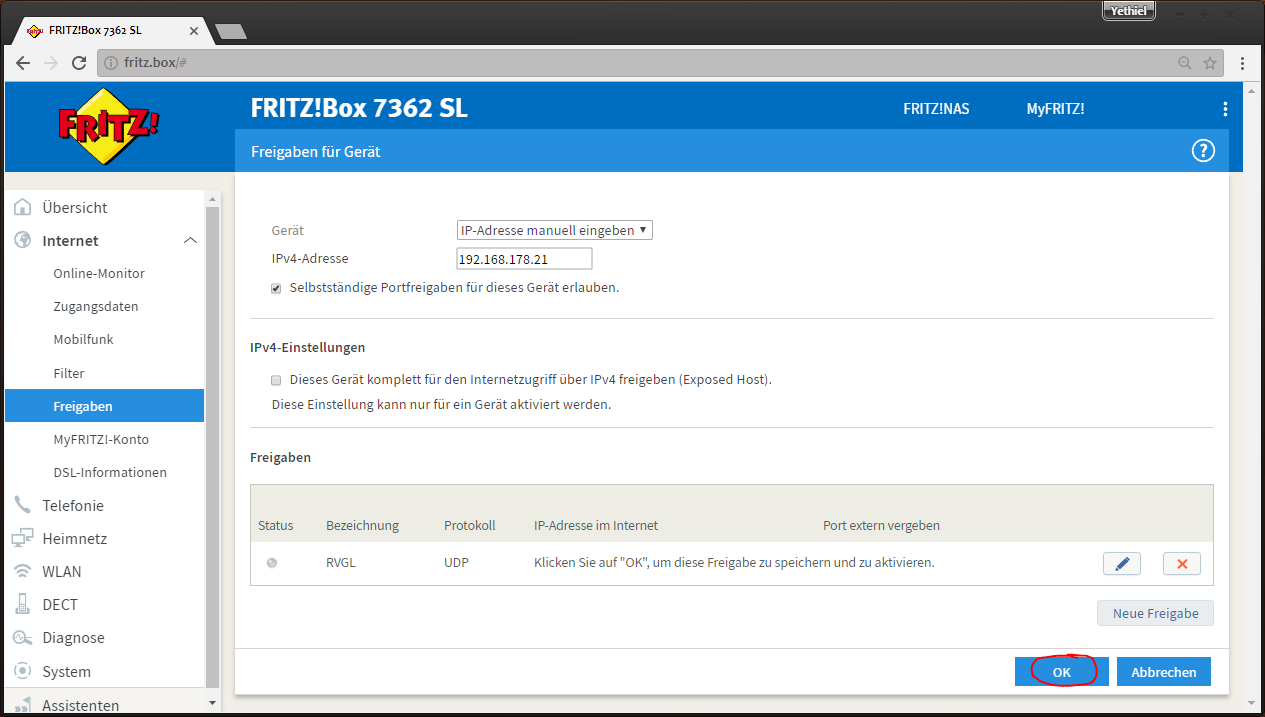
The port forward is now set up.

